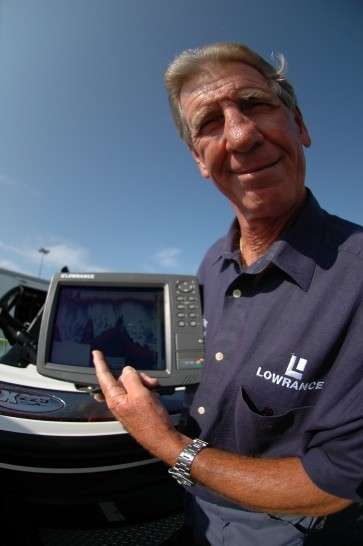
Editor’s note: This is the seventh of a series by Wilson Frazier covering every aspect of how to use, and get more out of, your electronics. Frazier is one of the leading experts in the industry on the setup and use of electronics. For more information, visit his website.
Part 7: Questions and tips
At this point in our series this seems like a good place to answer some of the most common questions I’ve been asked over the years at my seminars.
Here are the first five. In the next lesson I’ll answer five more.
My screen doesn’t move with my boat like my friend’s screen. How can I fix that?
If you’re asking about your screen rotating as the direction of your boat changes, you’re on North Up. That creates a fixed screen. Switch to another view and your screen will rotate just like his.
If you’re asking why your boat drives off the screen, it’s because your cursor is active. Deactivate your cursor and your screen will move as your boat moves around the lake or river.
I recommend North Up as your basic orientation because it’ll give you a fixed point of reference as you navigate on the water. If you want a better sense of which direction you are traveling put the compass heading of your boat on your screen through the Data Overlay option. That’ll give you a numerical reading of exactly which direction your boat is moving.
These options are found under Chart Options on most units, or in your operator’s manual. This topic is more fully explained in my DVD series 101.
My unit is all messed up. I can’t make it do anything. What should I do?
The easiest way to fix this problem is to reset your unit to the factory defaults. Each manufacturer has a slightly different procedure for doing this. Check your operator’s manual for the exact procedure.
I strongly recommend you take the time to learn how to do this. It’ll be very helpful somewhere along the line. We all have a tendency to push buttons as we try to do something with our unit and then forget what we did.
My trails look like spaghetti. I can’t make heads or tails out of anything. How can I fix that?
There are a couple of ways to correct this problem. The first one is to simply delete all of your trails and start fresh. Check your operator’s manual for the correct procedure for doing this.
Note: You do not have to delete all of your trails. You can remove them one at a time if you have something you want to save — something like a safe route across shallow water.
Other more detailed and more creative uses are discussed in my DVD series 201 and 301. They also explain how trails are created and some problems you might encounter with them.
Trails are important. You should know something about them as it will make a big difference in how efficiently you use your unit.
Why would I want to change the color of my trails? I can see black just fine.
There are several reasons why you might want to switch trail colors. The first one is that you can use a different color for each day of your trip. That way you can avoid fishing the same water if it wasn’t productive, or you can fish the same water if it was productive.
You might also want to color the trail going away from the ramp with one color and the trail returning to the ramp with another color. That can be especially useful if the way back is faster and more efficient. You can fish longer and still get back before dark.
A final reason to change the color of your trails is that it makes following a trail easier. A different color will tell you immediately if you’re off your trail. It’s hard to see black around or over black but it’s easy to see yellow around or over black.
When should I use auto sensitivity and when should I switch to manual? What’s the effect of me increasing or decreasing the sensitivity?
Modern units are really good. Most of the sensitivity problems associated with the early units have been resolved. I recommend using Auto Sensitivity 95 percent of the time. That’ll give you the results you want.
If you do want to mess with your sensitivity, try adjusting it based on the depth of the water you’re in. That means turning your sensitivity up in deeper water and down is shallower water.
If you aren’t seeing what you want to see, or what you think you should see, switch off of automatic and turn the sensitivity up or down. However, do not change the surface clarity or noise rejection settings. They should always be set to the factory settings.
This topic is explained in detail in my DVD series 101.
More in this series: Basic sonar | Basic GPS | Tweaking your unit | What sonar shows you | What GPS shows you | Data overlay options





